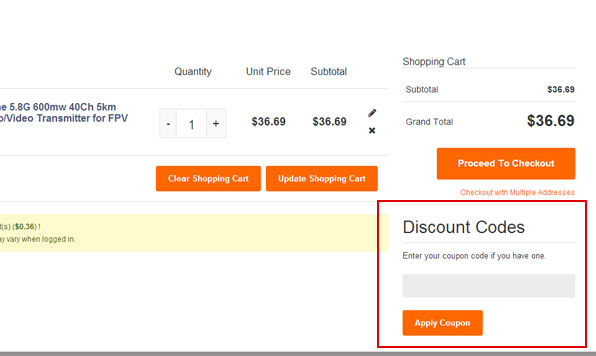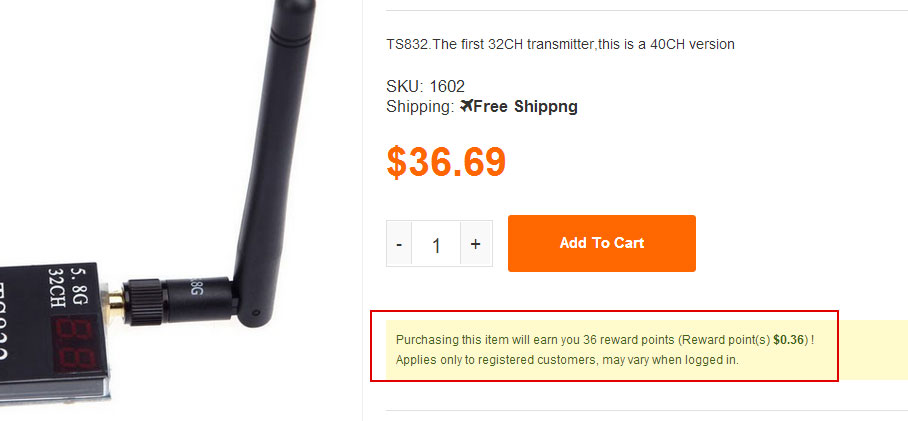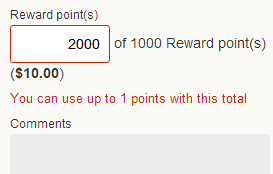Points And Coupons
- Why Doesn’t My Coupon Work?
-
There are numerous reasons why you're not able to use your coupon; a reason will be given on the shopping cart page. Common reasons are:
The coupon:
. Has Expired
. May Have Been Used Already or Has A Use Limit
. Is Entered Incorrectly
. Not Applicable for any of the products in your shopping cart- Coupons can be for specific categories, products, or even just for a special promotion page.Products with a “promo” tag labeled are not allowed to use coupons, Type contains:
.FLash Deals Products
.EDM Specials
.Preferential Dropship Products
.Timing Discount Products
.Preorder Products which have set gradient discounted pricesIf you have a coupon that is not working and you don't know why please contact us.
- What Are Points And Coupons?
-
Offroadtown offers various points and coupons for discounts and from time to time even free products. These discounts are done via some points or a coupon code. You use points or coupons at the checkout when you purchase products from our website.
- Where Do I Find Coupons?
-
. During some promotions
. Exchange Offroadtown Points for coupons
. Refer a friend coupons
- How Can I Redeem Coupons?
-
During the checkout process there is the option to enter the coupon code
Key in your coupon code in the specified place shown below; click apply and the discount rate or money rebate will be deducted from the total.
- Can I Use Coupons For Drop Shipping Orders?
-
Yes. However, we already offer generous discounts to drop ship customers, so it may be more advantageous to use the drop ship discount rather than the coupon.
- How Can I Confirm My E-mail Address?
-
Please sign up and confirm your e-mail address to receive Offroadtown points which you can exchange for coupons.
After your account is created, please follow the next three steps below to receive your Offroadtown points:
Step 1: Make sure the e-mail address you entered is the one you want to verify. Then click "Send Confirm Email"
Step 2: Log in to your mailbox to check our confirmation e-mail
Step 3: Click the confirmation link to complete your verification.
- Why Have My Points Not Been Updated?
-
You will receive Offroadtown points within 24 hours after your review, image, video, or other comments pass our approval. Generally, a member ID may only write one review per product or service. If you wish to update your review, please contact us. You can obtain double points if you are the first person to review or upload an image or video. Occasionally it takes some time to update your points. Please contact us if you feel there is an issue with your points' total.
- How Can I Exchange Points Into Discounts?
-
You can use your Offroadtown points in two ways.
Convert into coupons - You can exchange Offroadtown Points into coupons at any time in the user center. To exchange your Offroadtown Points into coupons or to check your points' balance visit My Points in My Account.
Direct Checkout Discount- Points can be exchanged to give up to 15% off your order.
Direct Checkout Discount- Points can be exchanged to give up to 15% off your order.
1- Sign in to your account
2- Go to your shopping cart
3- Check you have "available points"
4- Enter Exchange Points Amount
5- Click "Redeem"
Still need help? Visit our new user guide for a full tutorial on Redeeming Points At The Checkout.
- How Can I Get More Offroadtown Points?
-
Once you have registered with Offroadtown.com, you can earn Offroadtown points through the following methods. When you have accumulated enough points, you can exchange them for coupons.
Confirming your email address: 50 Points
You will receive 50 points after you successfully verify your email address. Please note that you will only receive points for email address verification once. No points will be awarded for modified email address verification.
Writing reviews and posting videos and pictures on our Offroadtown product pages
can help you earn points. Earn 10 to 40 Points per review.Product Reviews 10 Points
Pictures 10 Points
Videos 40 Points
Share photo/video 20PointsProduct Purchases, excluding shipping.
Every dollar you spend on products earns you points. On the product page you can see the points you will earn by making the purchase. The rule is 1 USD = 1 point. Shipping fees do not earn points, only the core product price.
Points will be awarded after payment has been received.
Join our Affiliates Program
Send customers to Offroadtown.com and receive points when they place an order. Find out more about our Affiliates Program.
- How can I exchange Offroadtown points into a discount at the checkout?
-
1- Sign in to your account
2- Go to your shopping cart
3- Check you have "available points"
4- Enter Exchange Points Amount
5- Click "Redeem"
Still need help? Visit our new user guide for a full tutorial on Redeeming Points At The Checkout
Why can’t I exchange my points?
You need to be logged in to redeem your points, check the top right of the checkout page has your user account information. If you are logged in, check for the following situations below.
Points cannot be used with
- Flash Deal Products
- Products At Unbeatable Prices
- Coupon code discounts
f- Any Dropshipping Order
In most cases you will see an error message that gives you the precise reason.
Product In Shopping Cart Are Unbeatable Products
In the error message above; the items in the shopping cart are "unbeatable" products and points can not be used to discount these products.